When you are sharing your own creations openly or looking to credit other open works properly and want to create good licensing or attribution statements, you might already use the Creative Commons License Chooser. Especially when you need help choosing the right terms to match your open sharing goals, the CC Chooser can help you pick the appropriate license or public domain tool to share your work openly.
But if you are a frequent contributor to the commons — or crediting already existing open works — you probably already know what license or public domain tool each work should use — the CC Chooser can help with that too, enabling you to enter basic information about the work you want to share or credit, pick a specific CC license or public domain tool, and generate a well-structured license or attribution statement in rich text, HTML or XMP format to publish with the work.
But what if you have more than one work that you want to create license or attribution statements for? You could enter each work in the CC Chooser and copy the output it provides — but that can be a lot of clicking, copying, and pasting. Recently, a CC community member came to me with this exact question: Can the CC Chooser help generate bulk open license statements? (Thank you Deborah De Angelis!)
What if you have dozens, hundreds, or even thousands of open works you want to license or attribute properly? The current version of the CC Chooser doesn’t have a mechanism to generate such statements in bulk.
Faced with this question, my CC colleague Timid Robot suggested something like a mail merge: One could merge a list of data about open works (maybe collected in a spreadsheet) with a sort of template for license/attribution statements. This is exactly how I would handle such a need and I reached for the easiest way I know to do something like that — spreadsheets all the way!

And so I offer BOAT as an example spreadsheet that anyone can copy (it’s dedicated to the public domain!) and modify to turn their own list of open works into well-structured license/attribution statements. I’m calling it the Bulk Open Attribution Tool — or BOAT for short — and if you have a lot of open works to share, I hope it helps you float your BOAT!
How BOAT Works
BOAT is made up of two parts:
First: A list of basic information about open works that are needed to build a good license/attribution statements for them. As one might learn in a Creative Commons Certificate course, the shorthand device to remember what information is needed for a good license or attribution is TASL: Title, Author, Source, License. As a BOAT user, you would bring this list of information about the works for which you want to create license/attribution statements.
Second: A template that turns that list of basic information about each work into well-structured license/attribution statements. The template in BOAT 1.0 creates statements for every work in the list based on my current understanding of a well-structured license/attribution statement. The templates here include only the intellectual property statuses I happen to refer to most often (eg, CC 2.0 and 4.0 licenses, CC0, PDM, and sadly, all rights reserved or ARR), but you could add others. The templates provide HTML-format statements, but could easily be modified to provide plain text statements, or statements in some other custom format.
Other folks might have different ideas about how good license/attribution statements are structured, and this is where you have the opportunity to modify BOAT to meet your specific license and statement needs — all you need is a few spreadsheet skills and a willingness to play with the template in BOAT. I also caution that I am not a lawyer and do not provide BOAT as part of my current role as a Creative Commons team member. Use BOAT at your own risk and seek your own professional legal advice.
By the way, all the example works I’ve included in BOAT 1.0 to demonstrate how it works are photographs taken by me and shared openly on Flickr. These same images are also on the backs of my CC business cards…I hope we can meet up in person one day and you can pick one out if you want!
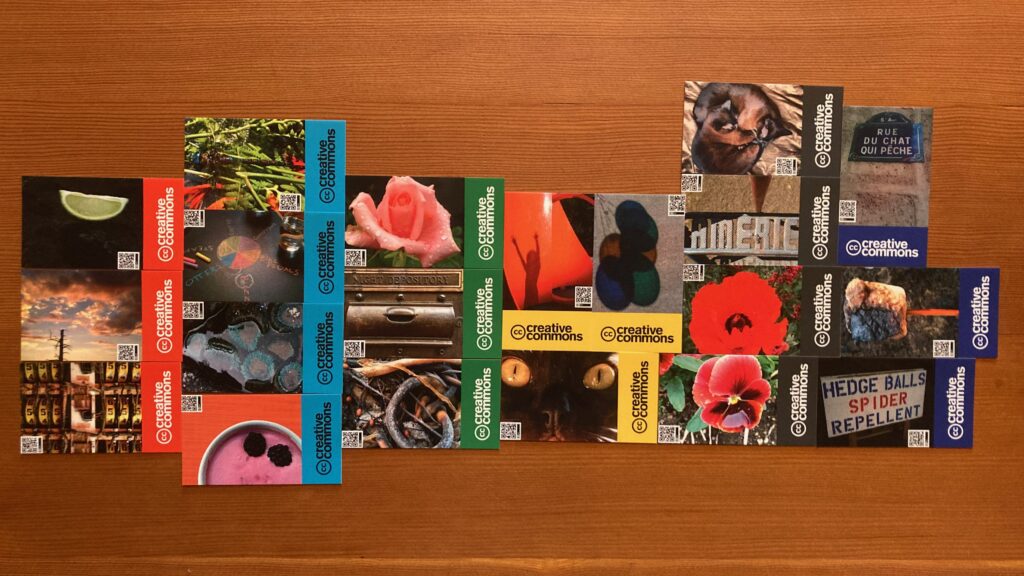
I’ve tried to include all the directions for BOAT’s use in the spreadsheet itself, so it can stand on its own, but if you need more pointers, let me know and I’ll try to help.
I’d also love to improve BOAT, so if you have a suggestion on how I might improve it, or have made modifications of your own that you’d like to share, let me know and I’ll add them to BOAT in whatever way makes sense.
Updates
- 13 Nov 2023: BOAT is now updated to version 1.4 available at the same link as version 1.0.
- 26 Oct 2023: BOAT is now updated with suggestions from Alan Levine to version 1.3 available at the same link as version 1.0.
- 25 Oct 2023: This post has been updated to reflect an excellent suggestion by Connor Benedict to clarify possible confusion around license versus attribution statements — which are not exactly the same thing even though they may look the same. Also, BOAT is now updated to version 1.2 available at the same link as version 1.0.
- 24 Oct 2023: BOAT is now updated to version 1.1 available at the same link as version 1.0.

The boat stayed on my mind. I am wondering about a tiny boat tool, some simple way to do attributions when from some lesser known site. For example (and do not ask why I needed this image) but found via a google image / filtered for cc search
https://ccnull.de/foto/ausgussreiniger-saugglocke-puempel/1001013
Ever come across ccnull? They have all components needed- title, author (and link), source (item url) and license. But putting together an attribution statement is then a 4+ copy/paste trip… Thinking of some kind of bookmarklet rowboat.
hm, your tiny rowboat idea sort of reminds me of Zotero…their bookmarklet already tries to gather Title Author Source License (TASL) components, but doesn’t necessarily turn them into a well-formed attribution statement…although one could likely customize some Zotero output to do that (ie, via CSL). Maybe it would be easier to build it in to Zotero…
Nice BOAT… we might need a bigger BOAT ;-)
I like this approach as people who make copies can format the attribution as needed. I wonder though that there is a lot of manual copy/paste to enter the works data. For 2 cents, the flickr API can pretty much get all that info from a single URL, but of course the BOAT is for any source.
Also wondering how to manage the various sources people use that are outside the CC fence-Unsplash, Pixabay, Pexels.
Since it’s important to get the license entered exactly as expected, that might work in the cells to offer a in-cell drop down menu. I’d likely want to see a RichText copy/paste for use in Docs, Slides (like Openverse provides).
A good way to share is to rewrite the Sheet URL as https://docs.google.com/spreadsheets/d/1msIIkiiP3WfC4bWKBJ3lmvrowRlckPj7FIOKa2oDbtM/copy which offers the person who clicks a direct copy to their drive.
This is good motivation for me to get some updates to my own CC Flickr Attribution Helper, just a little raft, no BOAT.
And where is the BOAT for DALL-E, Stable Diffusion, et al? ;-)
Also am a fan of the Wikipedia/Wikimedia attributor https://lizenzhinweisgenerator.de/
Thanks for looking Alan!
> Also wondering how to manage the various sources people use that are outside the CC fence-Unsplash, Pixabay, Pexels.
Anyone can add license statements for these other cases to the tab and then they’d be available as license outputs. If someone provides good examples I’m happy to add them to the template. Maybe it wasn’t there when you looked, but the license column now is an in-cell dropdown menu based on the values in the license tab.
> I’d likely want to see a RichText copy/paste for use in Docs, Slides (like Openverse provides).
Anyone can modify the template to also or instead provide richtext output statements. I thought the HTML might be a tad more complex so chose to publish with that one instead.
> A good way to share is to rewrite the Sheet URL as https://docs.google.com/spreadsheets/d/1msIIkiiP3WfC4bWKBJ3lmvrowRlckPj7FIOKa2oDbtM/copy which offers the person who clicks a direct copy to their drive.
Oh! I’ll add this great suggestion to the documentation tab!
Maybe what we need now is a directory of all the attribution/license aids, like all those you mention in your comment!
Alan: I’ve added your feature suggestions to the new tab for that now in the BOAT sheet itself.